This catalogue presents a set of ship management dashboards used by SERTICA users and experts. See the dashboards as an inspiration to your future implementation of dashboards to ensure improved performance onboard your vessels.
Contents:
- HSQE
- Procurement
- Technical Management
- Crew
- IT
- Management
Data originates from the Analytics tool in SERTICA or from Excel spreadsheets and is presented directly in
SERTICA Dashboards or Power BI.
All dashboards use the same color codes which are set according to internal KPIs:
- Green: All okay
- Yellow: Monitor
- Orange: Critical
- Red: Alert
- Black: No limit or KPI is set
The brilliant thing about the dashboards is that you can access all data behind by clicking on the numbers.
To anonymize customer data and sources, some information has been blurred.

HSQE
Need an overview of your documents?
People in the HSQE department work with a lot of different documents
daily. Make this easier to navigate by displaying important KPIs related to documentation in the Management System.
In this dashboard, you can see that an internal policy has decided that if more than 5 documents are awaiting approval, the number turns red. In this case, 6 documents are awaiting approval.
The dashboard also shows how many documents have been accepted, but not yet released – in this case 0 documents.
The number 5 illustrates how many change requests have been rejected by the office.
Finally, the graph tells who has read the documentation.

Download the Catalogue to access all dashboards related to HSQE
Procurement
Compare sister vessels to optimize procurement
If you are responsible for the procurement to several vessels, you can benchmark procurement numbers and actions.
In this dashboard, the focus is on REQ (unhandled and unhandled urgent) and POs (total and not ordered).

Understand the trend of your purchase orders and negotiate better prices
Get an overview of POs per unit, but also the PO value and who your main suppliers are.
Knowing which suppliers get the most orders, makes it easier for you to negotiate better prices.

Download the Catalogue to access all dashboards related to Procurement
Technical Management
Get an overview of jobs
Use dashboards to create an overview of overdue and critical jobs.
You can even display job trigger per vessel and see how many jobs are triggered by calendar, counter, docking, measurement or run once jobs.

Download the Catalogue to access all dashboards related to Technical Management
Crew
Make it easy for you captain to plan resources and task
The captain can use this dashboard to understand the manpower onboard.
This includes both how crew is spending their time and tasks performed by external workers.
It enables the captain to for example move tasks performed by external workers to the crew, if they have the time and thereby save money.
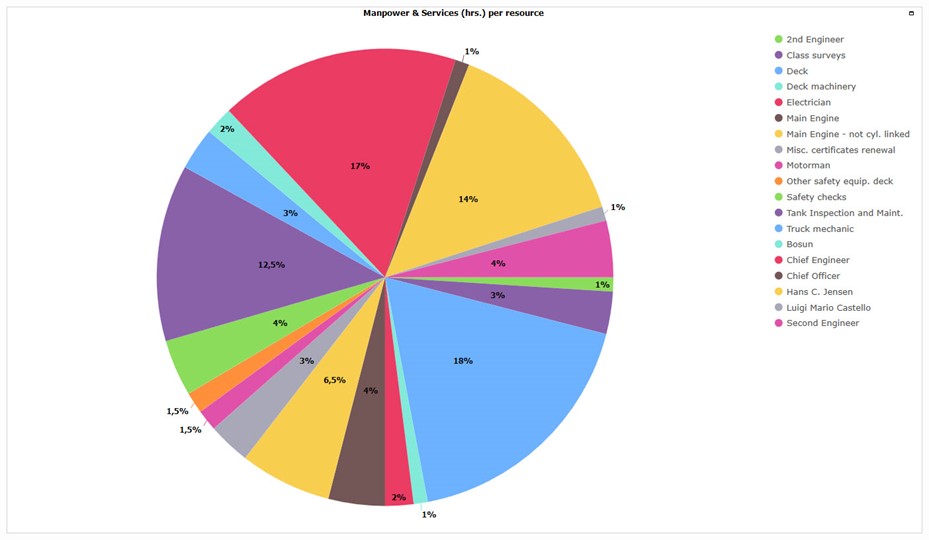
Ensure smooth operations onboard your vessel
You decide which information is relevant to your crew. Talk to the crew and create a dashboard matching their daily tasks.
In this dashboard, a superintendent gets the perfect overview of his day with focus on defect, upcoming, and overdue jobs.
The superintendent can also track deliveries and upcoming certificate tasks or technical reviews. This dashboard functions as a nice reminder and helps
stucture the operations onboard.
